While working on merging 2.5 into our local trunk, I was doing a bunch of `svn merge –dry-run, svn merge` statements, and thought “wouldn’t it be nice if subversion could color-code the status output for me.”
`svn help` didn’t produce a –color or –colorize option, so some [googling](http://www.google.com/search?q=colorize+svn+output&ie=utf-8&oe=utf-8&aq=t&rls=org.mozilla:en-US:official&client=firefox-a) lead first to a handy `sed` recipe: `sed -e $’s/^C/\e[31m&\e[0m/g’` and finally to a reference to [colorsvn](http://colorsvn.tigris.org/) — a Perl script which gives me a commandline utility that will automatically colorize the status messages from subversion.
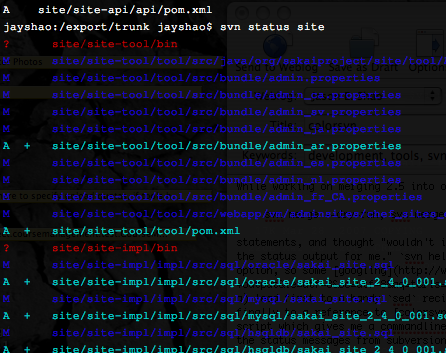
Excellent.
Update: Mostly excellent. Doesn’t seem to like svn commands that include flags that don’t start with – or — like working copy paths, or merge branches. Will have to dip into the code later to take a look at that…
Update2: Back to excellent. Should have known — make install put in an `/etc/colorsvnrc` file in behind my back that excluded merge and some of the other commands from colorization by default. Color’s back, and back to making things rock 🙂